In computer programming the programmer conforms their workflow to the particular software they code in (vim, virtual studio, emacs, etc) and the workflow their company or version control system uses (git, mercurial, subversion, etc). There are no such workflow standards when designing instructional units. Software to plan units and lessons exist, but they often feel alien to most other teachers. It is like an IDE with no vim shortcut plugins if the programmer is use to vim. After playing with Microsoft OneNote last school year I feel it is versatile enough that I can plan Astronomy and my Integrated Science classes in a way that feels comfortable to me.
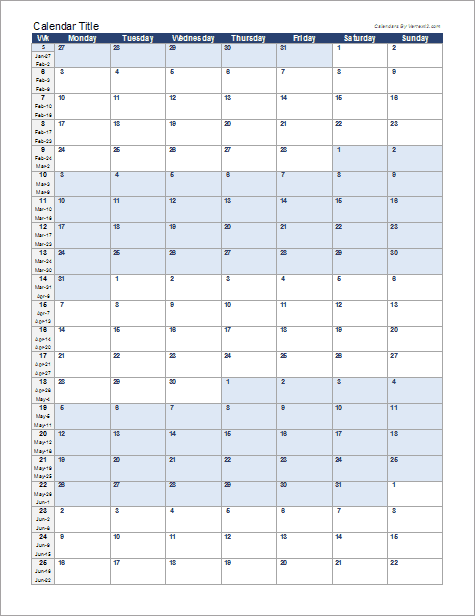 |
| Continuous calendar in Excel |
I like having a visual layout of my lessons on a calendar. The problem is almost every calendar add-on or template uses the standard monthly calendar. My units do not align to calendar months. I found a
continuous calendar Excel/Google Sheets template that solves this. I set the spreadsheet to start in September and I hide the weekend rows.
OneNote can embed* at least Word and Excel sheets. Importing Power Point slides will import them as individual pages. I have not tried other elements from the Office suite. OneNote has some limited Word and Excel functionality for embedded docs. One minor thing missing is merged cells -- every cell is outlined in OneNote.
The lack of cell merging does allow me to organize my lessons. In the cell with the date I put in any special changes to the bell schedule. In the cell under the date I put in a summery of the lesson. If I was smart I would write content and language objectives for this. Under that I attach** the worksheets, power points, web links, and any other document that will be used for the lesson. I manually color code my units by setting the background colors of the cells and use grey for in-service or holidays. I also really like being able to slip in notes on the margin to remind me of changes I want to do.
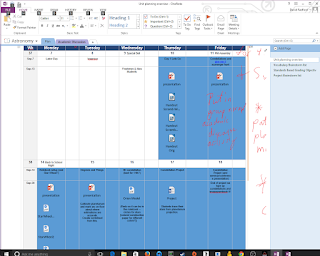 |
| Continuous calendar in OneNote |
There are limitations to this process. I also forgot to add days for quizzes and tests. I want to insert lessons and expand some lessons into two days. I have no way to insert this without having to manually move every cell in the spreadsheet. Every resource I have found so far focuses on lesson planning, not unit planning. If anyone happens to know of one LET ME KNOW. There is a developer API that I am going to poke around in and hope it is trivial to add a continuous calendar.
* One way to do this is by clicking a dragging the file icon and select "insert..." from the menu that pops up. You can also copy from Word or Excel and paste it into OneNote.
** Same as above but select "attach..." from the menu. [EDIT]
WARNING: this creates a
copy of the document that is embedded in the OneNote file itself. If you edit the original file it
will not show up in OneNote, and vice versa.[/EDIT]
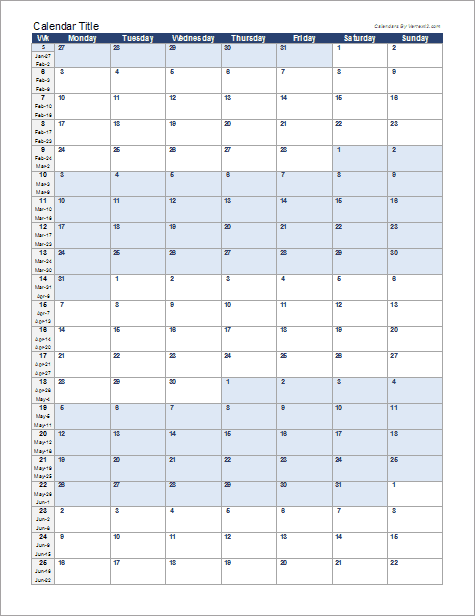
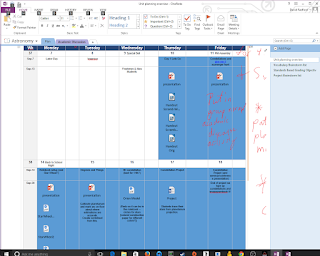
Hi David, I just linked to your article from my Twitter account @OneNoteC. Do you plan to write more often about OneNote? If so, do let me know so that I can bring your posts to the attention of a wider audience. Same goes for posts about your OneNote development efforts.
ReplyDeleteKindest,
Marjolein Hoekstra (OneNote MVP)
I do plan on using/writing more about OneNote, although it isn't the primary focus of my blog. Thanks!
Delete